Forgot Password
1. Visit https://www.curated.menu/admin/login
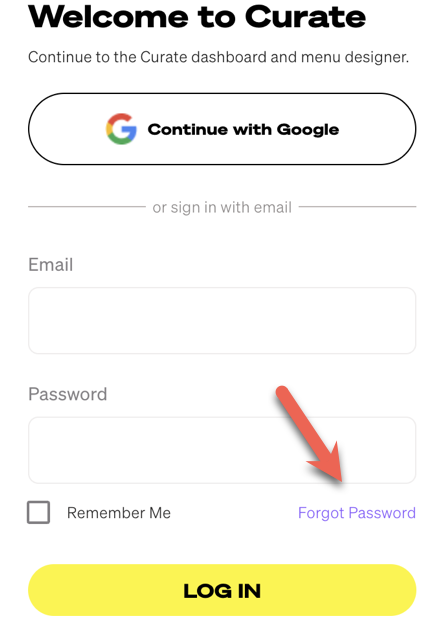
2. Select < Forgot Password >
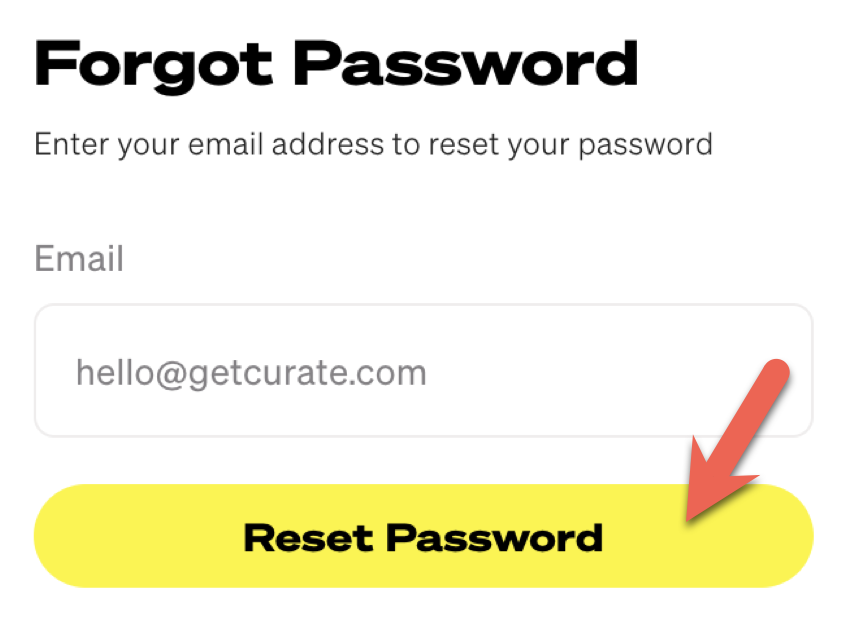
3. Enter your email associated with your Curate Admin Account and select < Reset Password >
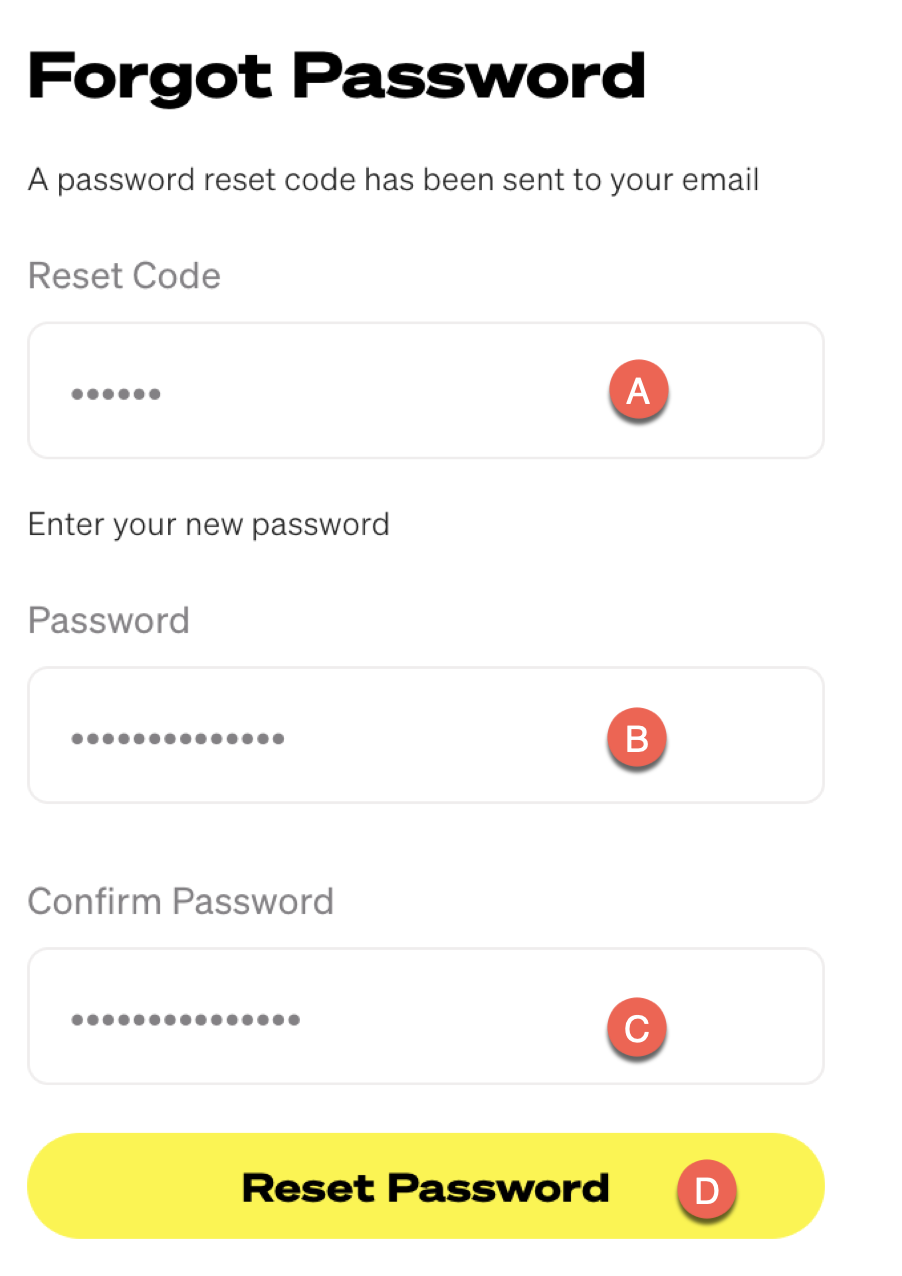
4. Go to your email and find the 6 digit verification code
2. Select < Forgot Password >
3. Enter your email associated with your Curate Admin Account and select < Reset Password >
4. Go to your email and find the 6 digit verification code
A. Insert the 6 digit verification code into the box
B. Create a new password
C. Re-Enter this password again to confirm
D. Click < Reset Password >

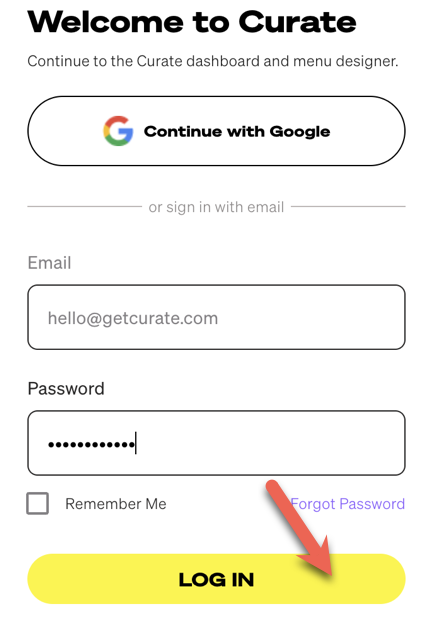
5. Re-Enter your email and new password that you just created and click < Login >
5. Re-Enter your email and new password that you just created and click < Login >
Related Articles
QR Code Programming
What you will need before you start: -A phone with camera -Pucks or stickers -Table numbers -Table names -15-30 minutes 1. Go to (https://www.curated.menu/pucks/setup) 2. Once you arrive at this page Click: < Get Started > 3. Log in with your Curate ...